Download PDF
 Open Access
Open Access
 0
0  6
6
Editorial | Open Access | 18 Jan 2022
Acknowledgment to reviewers of Journal of Surveillance, Security and Safety in 2021
Views: 635 | Downloads: 927 | Cited:
 0
0
J Surveill Secur Saf 2022;3:1-2.
10.20517/jsss.2022.03 |
© The Author(s) 2022.
Author Information
Article Notes
Cite This Article
Rigorous peer-review is the corner-stone of high-quality academic publishing. The editors of Journal of Surveillance, Security and Safety (JSSS) would like to express their sincere gratitude to the following reviewers for their precious time and dedication, regardless of whether the papers were finally published in 2021 [Table 1].
Table 1
The reviewers in 2021
| Names | ||||
| Massimo Ficco | Dohyun Kim | Kshirasagar S. Naik | Seokwon Yeom | Shaun S. Wang |
| Mohammed Bouhorma | Gautam Srivastava | Denis Scalbert | Weiqing Sun | Stefanos Gritzalis |
| Zheng Jun | Debiao He | David Hutchison | Dana Petcu | Yuliy Baryshnikov |
| Rajesh Kumar | Wenhai Sun | Vincenzo De Florio | Allel Hadjali | Karl Andersson |
| Yongxin Liu | Ken Barker | Saru Kumari | Keke Gai | Gerhard Wilhelm Weber |
| Houbing Song | Sherali Zeadally | Chunwei Tsai | Dickson K.W. Chiu | Russell G. Thompson |
| Rosa María Arnaldo Valdés | Nora Cuppens | Christos Aridas | Akila Siriweera | Krishna Kant |
| Stathis Malakis | Michael G. Pecht | Seung Geol Choi | Yi-Hung Liu | Qi Jiang |
| Rakesh Shrestha | Yashwant Malaiya | Fosca Giannotti | Christos Douligeris | Mohammad Shojafar |
| Guangming Cui | Frédéric Cuppens | Unil Yun | Mohammad Hossein Anisi | Luca Calderoni |
| Steven D. Galbraith | Ajita Rattani | Nathalie Japkowicz | Eirini Eleni Tsiropoulou | Massimo Ianigro |
| Guomin Yang | Weizhi Meng | Zhihong Tian | Goutam Chakraborty | Nan Wang |
| Athanasios Vasilakos | Constantinos Patsakis | Qinghua Li | Douglas Reeves | Hui Yang |
| Panagiotis Trakadas | Domenico Talia | Marc Dacier | Angela Bonifati | Felix C. Engel |
| Ngoc Hong Tran | Bo Sheng | G Bianchi | Bryan Ford | Anas Husseis |
| Xiaodong Lin | Krishnamurty Muralidhar | Antonio Pescapé | Qiong Huang | Jalil Nourmohammadi-Khiarak |
| Chengsheng Yuan | Patrick C.K. Hung | Jemal Abawajy | Keith M. Martin | Feng-Cheng Chang |
DECLARATIONS
Authors’ contributionsWriting and revision of the article and approved the final version: JSSS Editorial Office
Availability of data and materialsNot applicable.
Financial support and sponsorshipNone.
Conflicts of interestThe author declared that there are no conflicts of interest.
Ethical approval and consent to participateNot applicable.
Consent for publicationNot applicable.
Copyright©The Author 2022.
Cite This Article
Editorial
Acknowledgment to reviewers of Journal of Surveillance, Security and Safety in 2021
JSSS Editorial Office
How to Cite
Download Citation
If you have the appropriate software installed,
you can download article citation data to the
citation manager of your choice. Simply select
your manager software from the list below and
click on download.
Export Citation File:
Type of Import
Tips on Downloading Citation
This feature enables you to download the
bibliographic information (also called citation
data, header data, or metadata) for the articles
on our site.
Citation Manager File Format
Use the radio buttons to choose how to format
the bibliographic data you're harvesting.
Several citation manager formats are available,
including EndNote and BibTex.
Type of Import
If you have citation management software
installed on your computer your Web browser
should be able to import metadata directly into
your reference database.
Direct Import: When the Direct Import option is selected (the default state), a dialogue box will give you the option to Save or Open the downloaded citation data. Choosing Open will either launch your citation manager or give you a choice of applications with which to use the metadata. The Save option saves the file locally for later use.
Indirect Import: When the Indirect Import option is selected, the metadata is displayed and may be copied and pasted as needed.
Direct Import: When the Direct Import option is selected (the default state), a dialogue box will give you the option to Save or Open the downloaded citation data. Choosing Open will either launch your citation manager or give you a choice of applications with which to use the metadata. The Save option saves the file locally for later use.
Indirect Import: When the Indirect Import option is selected, the metadata is displayed and may be copied and pasted as needed.
About This Article
Copyright
© The Author(s) 2022. Open Access This article is licensed under a Creative Commons Attribution 4.0 International License (https://creativecommons.org/licenses/by/4.0/), which permits unrestricted use, sharing, adaptation, distribution and reproduction in any medium or format, for any purpose, even commercially, as long as you give appropriate credit to the original author(s) and the source, provide a link to the Creative Commons license, and indicate if changes were made.
Data & Comments
Data
Views
635
Downloads
927
Citations
Comments
0











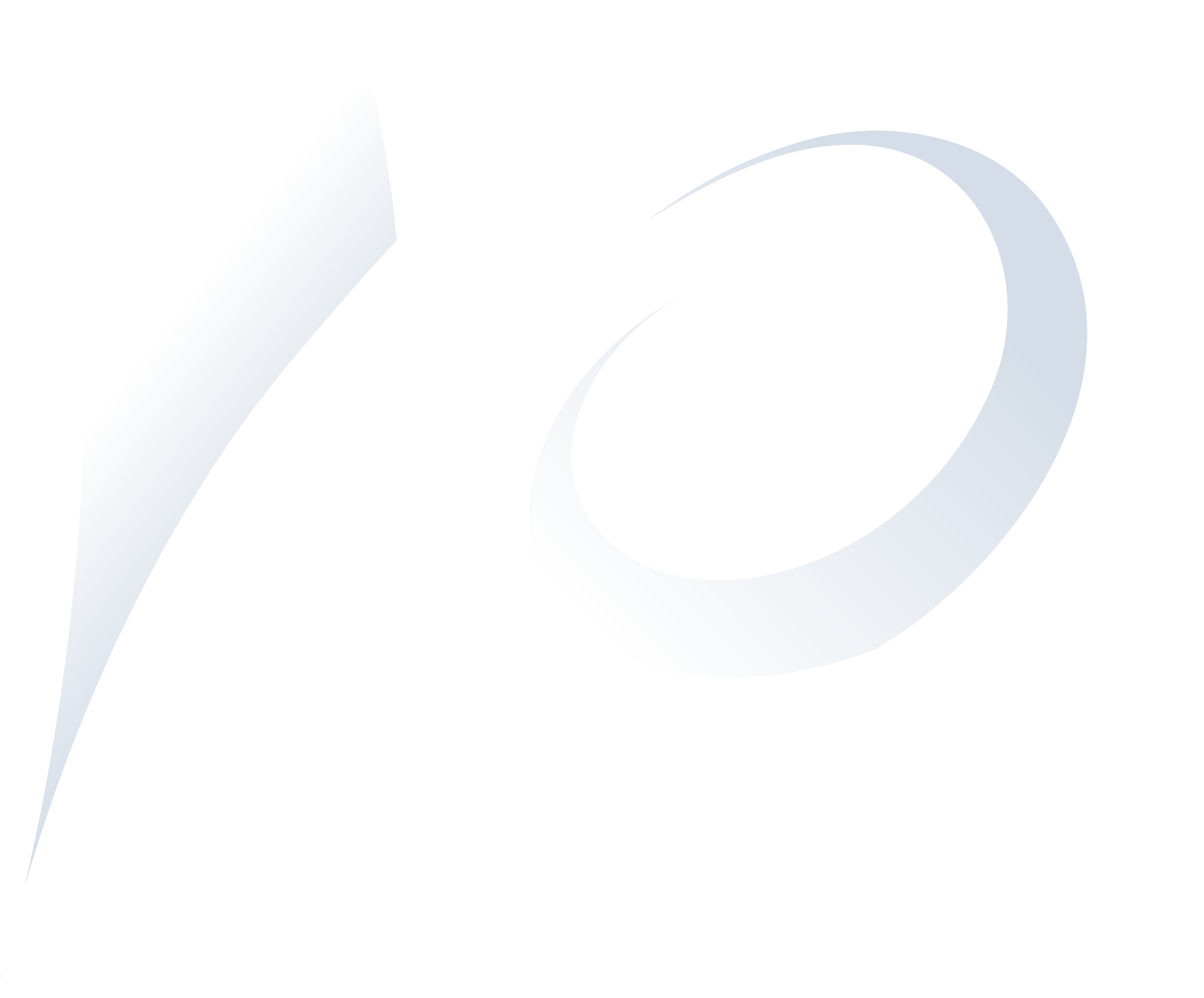


Comments
Comments must be written in English. Spam, offensive content, impersonation, and private information will not be permitted. If any comment is reported and identified as inappropriate content by OAE staff, the comment will be removed without notice. If you have any queries or need any help, please contact us at [email protected].